Ranger comes with a powerful toolset to accelerate the development and testing of your check scanner applications. We offer several utilities, including downloadable applications and source code. For SDK access, log in here or contact Silver Bullet support if you need additional help with migration.
The Ranger Control Center is a configuration tool for managing a Ranger development environment. It offers the ability to detect and switch between installed versions of Ranger, and has an integrated Ranger log viewer and editor.
This software tool simulates a check scanner running the Ranger API*. It has been used daily by application developers and OEMs around the world since July of 1998.
Document scripts can be loaded into Ranger Simulator to simulate different types of work or to reproduce specific error situations. Ranger Simulator can also simulate different check scanner configurations, which saves time when testing software for several target hardware configurations.
* API = Application Programming Interface
This powerful debugging tool complements the Ranger Transport API by enabling your development staff to quickly identify and correct application bugs. SBT Log Viewer logs each Ranger Transport API call, then sends the log to a file. Applications can also write to the SBT Log Viewer log through the Ranger Transport API.
To assist in efficient and correct Ranger development, we provide sample applications in visual C++, Visual Basic 6.0, Visual Basic .Net, C#, as well as ActiveX through Internet Explorer. Ranger Remote, our new solution to browser-based applications, also includes an HTML sample application to assist in Ranger Remote development.
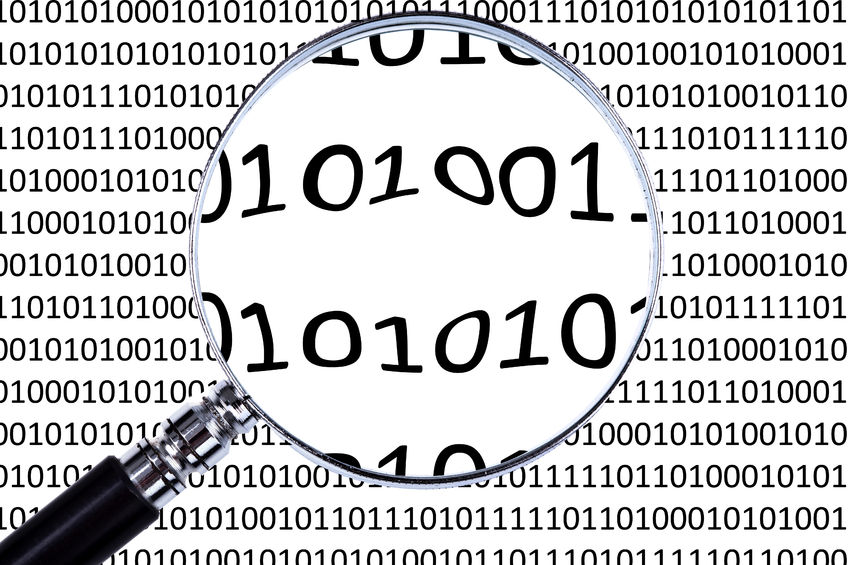
Included with Ranger and also available as a stand-alone product, Silver Bullet IQA implements image quality tests defined by the ANSI X9B standards organization.
Get all the information you’re looking for by filling out a small form.

We process the information to send you newsletters and updates about our products. You may unsubscribe from the emails at any time.